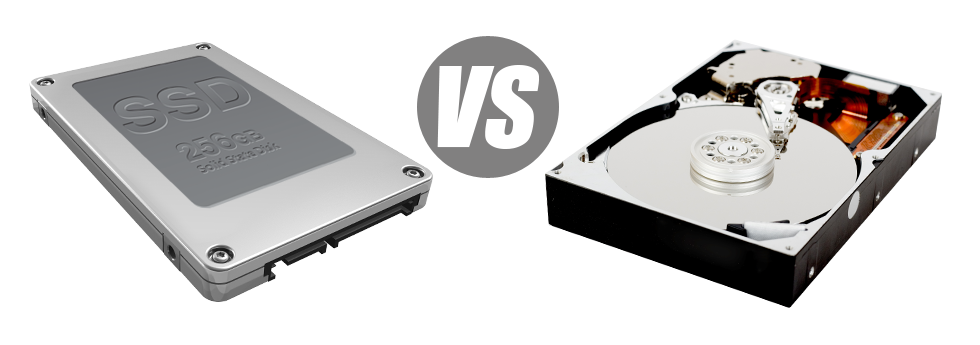Nowadays, pretty much all completely new personal computers are equipped with SSD drives as an alternative for HDD drives. You’ll find superlatives on them everywhere in the professional press – that they’re faster and perform much better and they are really the future of home pc and laptop computer manufacturing.
Nonetheless, how do SSDs perform inside the website hosting environment? Can they be dependable enough to replace the verified HDDs? At LA Tech Services, we are going to make it easier to better be aware of the distinctions between an SSD and an HDD and choose the one that most accurately fits you needs.
1. Access Time
SSD drives offer a fresh & progressive method to data safe–keeping according to the use of electronic interfaces in place of any kind of moving parts and spinning disks. This new technology is quicker, allowing for a 0.1 millisecond data file access time.
The technology driving HDD drives goes all the way back to 1954. And although it has been substantially enhanced progressively, it’s still no match for the inventive technology driving SSD drives. Having today’s HDD drives, the best data file access rate you’re able to reach can vary somewhere between 5 and 8 milliseconds.
2. Random I/O Performance
Because of the brand–new radical file storage technique adopted by SSDs, they have swifter file access speeds and better random I/O performance.
In the course of LA Tech Services’s trials, all of the SSDs showed their capability to take care of a minimum of 6000 IO’s per second.
All through the exact same trials, the HDD drives turned out to be much slower, with simply 400 IO operations addressed per second. While this looks like a large number, when you have an overloaded web server that hosts loads of famous web sites, a slow disk drive may result in slow–loading web sites.
3. Reliability
SSD drives lack virtually any rotating elements, meaning that there’s significantly less machinery inside them. And the fewer physically moving elements there are, the lower the possibilities of failure will be.
The normal rate of failure of an SSD drive is 0.5%.
For the HDD drive to function, it should rotate a couple of metallic disks at a minimum of 7200 rpm, holding them magnetically stable in the air. They have a many moving parts, motors, magnets along with other tools stuffed in a tiny space. Consequently it’s no surprise the normal rate of failure of the HDD drive ranges among 2% and 5%.
4. Energy Conservation
SSD drives work practically noiselessly; they don’t generate excess warmth; they don’t mandate additional chilling methods and then use up less energy.
Lab tests have indicated that the average power use of an SSD drive is somewhere between 2 and 5 watts.
HDD drives are renowned for getting loud. They want far more electrical power for cooling down purposes. Within a web server which has a number of HDDs running consistently, you’ll need a great number of fans to make sure they’re kept cool – this will make them a lot less energy–efficient than SSD drives.
HDDs consume somewhere between 6 and 15 watts.
5. CPU Power
SSD drives enable faster data file access speeds, which will, in return, allow the processor to complete data requests much faster and after that to go back to different tasks.
The typical I/O hold out for SSD drives is exactly 1%.
HDD drives accommodate slower access rates in comparison to SSDs do, resulting for the CPU needing to hold out, although scheduling resources for your HDD to discover and give back the demanded data file.
The average I/O wait for HDD drives is about 7%.
6.Input/Output Request Times
It’s time for several real–world illustrations. We, at LA Tech Services, competed a complete system backup on a web server using only SSDs for data storage purposes. During that process, the common service time for any I/O call remained beneath 20 ms.
Throughout the identical tests with the exact same server, this time around equipped out using HDDs, efficiency was significantly slow. During the server back–up process, the normal service time for any I/O demands ranged between 400 and 500 ms.
7. Backup Rates
You’ll be able to experience the real–world advantages of utilizing SSD drives each and every day. By way of example, with a server built with SSD drives, a complete backup can take simply 6 hours.
Throughout the years, we have got employed mostly HDD drives on our web servers and we’re well aware of their functionality. On a web server built with HDD drives, a full web server back–up typically takes around 20 to 24 hours.
The VPS plans and additionally the regular shared web hosting plans accounts have SSD drives by default. Be a part of our LA Tech Services family, and find out the way we can assist you improve your web site.
Hepsia
- Live Demo
Service guarantees
- All of our Virtual Private Servers come with no setup costs and operate in a stable network offering 99.9% of uptime. Full root/administrator access guaranteed.
Compare our prices
- Have a look at our rates and select the best Virtual Private Server for your active websites. You’re able to migrate to a more powerful VPS plan with a mouse click.
- Compare our hosting plans
Contact Us
- Our representatives are online for you around the clock to resolve any kind of questions with regards to our VPS solutions. 60–min response time guarantee.